Change Dynamics 365 Unified Interface to Legacy web client
Hi All,
Please follow the below steps to view MS CRM in legacy web client.
Login into MS Dynamics CRM with administrator and open new tab and browse the below link. It is related to Power platform admin center.
Go to Environments > Select an environment.
Go to Settings > Behavior
Opens the following screen and click on Behavior link button
Turn OFF Use Unified Interface only and click Save button.
Once settings saved goto the CRM organization URL.
For example: https://<you-org-name>.crm8.dynamics.com/
Now it opens Legacy web client like below.
Note: Deprecation of the legacy web client for MS Dynamics 365 Online was announced in September 2019 and Microsoft says this will no longer be available from 1 October 2020.
Please share this blog, if it uses.
Thank you.
Best Regards,
Pavan Kumar K.





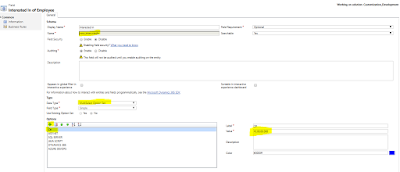

Comments
Post a Comment