Enable/Disable auto save on all forms in MS Dynamics 365.
Hi All,
here we are looking how to enable/disable auto save on all forms in D365.
Login into D365 CRM with Administrator > Goto Settings area > select System Settings.
In General table we have an option Enable auto save on all forms
YES: enabled auto save.
NO: disabled auto save.
here we are looking how to enable/disable auto save on all forms in D365.
Login into D365 CRM with Administrator > Goto Settings area > select System Settings.
In General table we have an option Enable auto save on all forms
YES: enabled auto save.
NO: disabled auto save.
Click OK to save option.
Try it once.
Thank you.
Best Regards,
Pavan Kumar K.


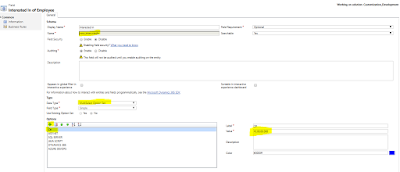
Comments
Post a Comment